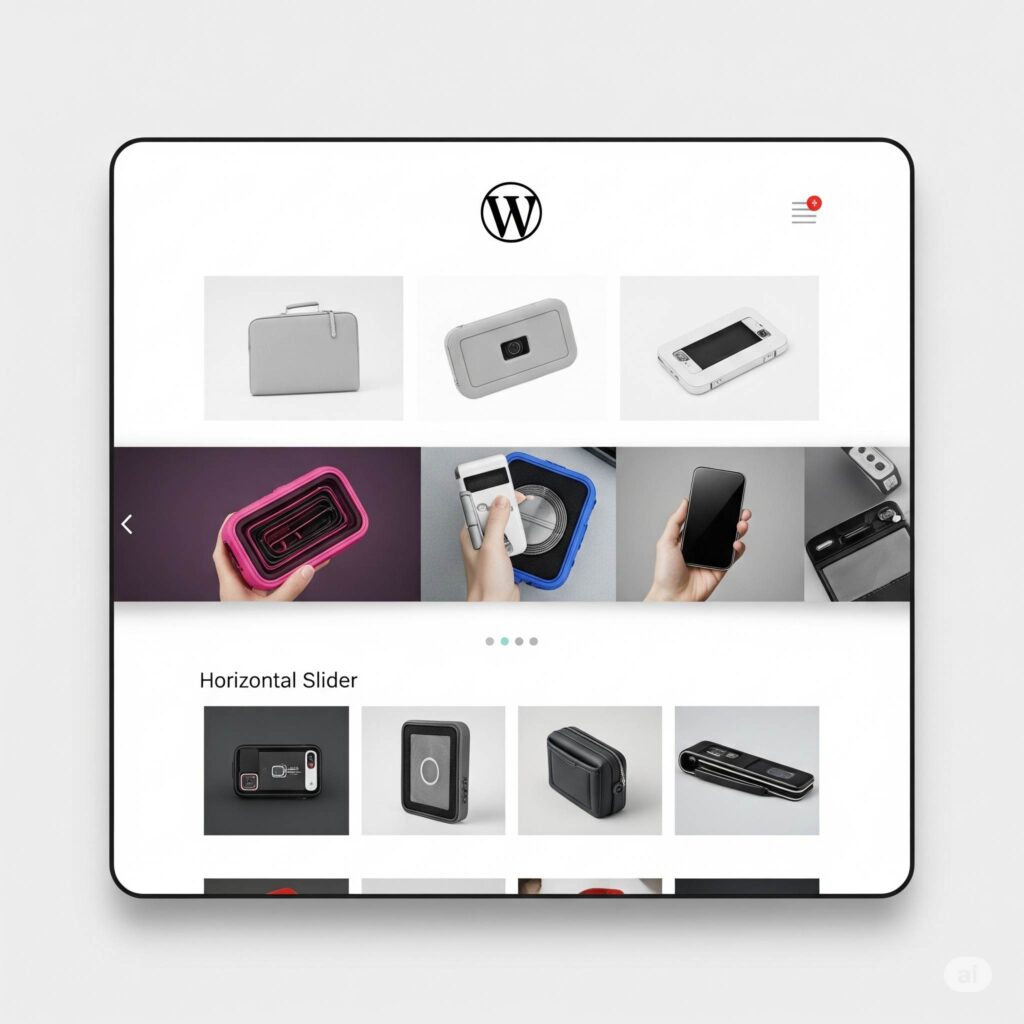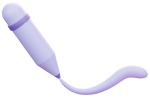For Google Analytics 4 for small business owners, understanding your website’s performance is crucial. While Universal Analytics (UA) was the standard for years, Google’s significant shift to Google Analytics 4 (GA4) has left many business owners wondering what happened and what to do next. Don’t worry! This crucial guide is here to help you decode Google Analytics 4 (GA4) for small business owners, providing a clear, no-nonsense overview of what you need to know to continue tracking website performance and make smarter marketing decisions.
Why the Pivotal Shift to GA4?
Universal Analytics was built for a world where desktop websites were king. But today’s digital landscape is complex, with users interacting across websites, mobile apps, and various devices. GA4 was designed for this new reality, offering a more flexible, privacy-centric, and future-proof way to measure user behavior. It moved from a “session-based” model to an “event-based” model, which fundamentally changes how data is collected and reported. This might seem daunting, but understanding this shift is key to leveraging GA4 for small business owners effectively. Google’s official GA4 help documentation provides more in-depth technical details.
Key Differences Between UA and GA4 You Need to Know
Before we dive into how to use it, let’s quickly clarify the biggest changes that impact you, the small business owner, as you get started with GA4 basics:
- Event-Based Data Model:
- UA: Focused on sessions and pageviews.
- GA4: Every interaction (page view, click, scroll, video play) is an “event.” This offers much more granular insight into user behavior.
- Cross-Platform Tracking:
- UA: Primarily website-focused.
- GA4: Built for tracking users across websites and apps seamlessly, providing a unified view of the customer journey.
- Enhanced Measurement:
- UA: Required manual setup for many common events (like outbound clicks).
- GA4: Automatically collects many common events (e.g., scrolls, outbound clicks, file downloads, video engagement) without extra configuration. This is a huge win for beginner website analytics.
- Predictive Capabilities:
- UA: Limited predictive analytics.
- GA4: Uses machine learning to predict user behavior like churn probability or potential revenue, helping you identify opportunities.
- New Interface:
- UA: Familiar reports like Audience, Acquisition, Behavior, Conversion.
- GA4: A different navigation and set of reports, focusing on the “Lifecycle” of the user (Acquisition, Engagement, Monetization, Retention). This is often the steepest learning curve for GA4 basics.
Getting Started with Google Analytics 4 for Small Business Owners
Setting up Google Analytics 4 (GA4) for small business owners might seem daunting, but if you have a basic WordPress site, it’s often simpler than you think. If you haven’t already, ensure your GA4 property is set up and collecting data. Many website builders and plugins (like Rank Math or Site Kit by Google) can help with this, or your web developer can assist. Once data starts flowing, here’s what you should focus on to master GA4 for small businesses.
1. Understand the GA4 Interface and Key Reports
The navigation is different, but the core questions you want to answer remain the same. For **Google Analytics 4 (GA4) for small business owners**, focus on these sections in the left-hand navigation:
- Reports snapshot: A customizable overview of your most important metrics. Think of it as your dashboard.
- Realtime: See what’s happening on your site right now – how many users, what pages they’re viewing, where they came from.
- Lifecycle: This is the core of GA4’s reporting.
- Acquisition: Where do your users come from? (e.g., Organic Search, Direct, Social, Paid). Essential for understanding your marketing channels.
- Engagement: What are users doing on your site? (e.g., page views, scrolls, video plays). Metrics like “Engaged Sessions” and “Engagement Rate” tell you if users are finding your content valuable.
- Monetization (if applicable): For e-commerce sites, this shows revenue, product performance, and purchase journeys.
- Retention: Are users coming back? Crucial for understanding customer loyalty.
- User: Understand your audience’s demographics and tech usage.
2. Focus on Key Metrics for Your Business
Don’t get bogged down in every single metric. For beginner website analytics, hone in on what truly matters for your business goals:
- Users: Total number of unique visitors.
- New Users: How many first-time visitors are coming to your site?
- Engaged Sessions: Sessions that lasted longer than 10 seconds, had a conversion event, or had 2+ page views. This replaces “Bounce Rate” as a key indicator of quality engagement.
- Engagement Rate: The percentage of engaged sessions. A higher rate means more users are finding value.
- Conversions: These are critical. What actions do you want users to take? (e.g., form submissions, phone calls, product purchases, email sign-ups). Ensure these are set up as “Conversion Events” in GA4. This is how you truly measure your website’s effectiveness for tracking website performance.
- Event Count: The total number of events triggered on your site. You can dive into specific events (e.g., “scroll,” “click”).
- Traffic Acquisition: Found under Lifecycle > Acquisition > Traffic acquisition. This report tells you which channels (Organic Search, Social, Direct, Referral, Paid Search) are bringing users to your site. This is vital for seeing if your marketing efforts are paying off.
3. Setting Up Conversions (The Most Important Part!)
For any small business, tracking website performance means tracking conversions. In GA4, almost any user interaction can be marked as a conversion. Common examples:
- Form submissions (e.g., “Contact Us” form)
- Clicks on phone numbers or email addresses
- Downloads of PDFs or brochures
- Purchases (for e-commerce sites)
- Viewing a key page (e.g., “Thank You” page after a sign-up)
You can set these up in GA4 under “Admin” > “Events.” Many common events are automatically collected (like `form_submit`), and you just need to toggle them to “Mark as conversion.” For custom events, you might need Google Tag Manager (a bit more advanced but highly flexible for optimizing GA4 for small businesses). Google also offers an Events developer guide for deeper understanding.
Practical Tips for Small Business Owners Using GA4
- Customize Your Reports Snapshot: Make your home screen show the metrics that matter most to you, rather than sifting through menus.
- Utilize the “Explore” Section: This is where GA4 truly shines for deeper analysis. You can build custom reports like “Funnel Exploration” to see conversion paths or “Path Exploration” to see user journeys. Start with simple explorations and build from there. It’s a powerful way to enhance your website analytics for beginners.
- Link with Google Search Console: If you haven’t already, link your GA4 property with Google Search Console. This provides invaluable data on how your website appears in Google search results, what keywords you rank for, and which pages are getting clicks from organic search.
- Regularly Check Your Data: Don’t just set it and forget it. Dedicate a few minutes each week or month to review your data. Look for trends, spikes, or drops.
- Ask “Why?”: When you see a change in data, don’t just note it – ask why. Did a marketing campaign just launch? Was there a holiday? Did you update a page? This context is vital for making informed decisions.
Decoding GA4: Your Path to Smarter Business Decisions
While Google Analytics 4 (GA4) for small business owners might feel like a new language, it’s an incredibly powerful tool once you understand the GA4 basics. By focusing on key reports, understanding the event-based model, and diligently setting up conversions for tracking website performance, you’ll gain invaluable insights into your audience and your website’s true performance. This knowledge is crucial for optimizing your marketing efforts and driving growth for GA4 for small businesses.
Need Expert Help with Your Digital Marketing Analytics?
Understanding complex analytics platforms like GA4 can be time-consuming, taking you away from running your business. If you’re looking for professional assistance to decode Google Analytics 4 (GA4) for small business owners or optimize your overall digital marketing strategy, Kickoff Advertising is here to help. We specialize in turning data into actionable insights that drive real results for businesses like yours.
Supercharge your marketing ROI by mastering Google Analytics 4 (GA4) a powerful leap from the old session-based model to a privacy-focused, event-driven system that tracks clicks, scrolls, video plays, and more automatically. It offers a unified view across websites and apps, predictive insights, and streamlined dashboards tailored for small business decision-making. Start leveraging GA4’s reports snapshot, lifecycle, and realtime dashboards to pinpoint what drives conversions and website performance. Ready to put these insights into action? Reach out to a trusted seo agency in Delaware that can translate your data into strategic, measurable growth.