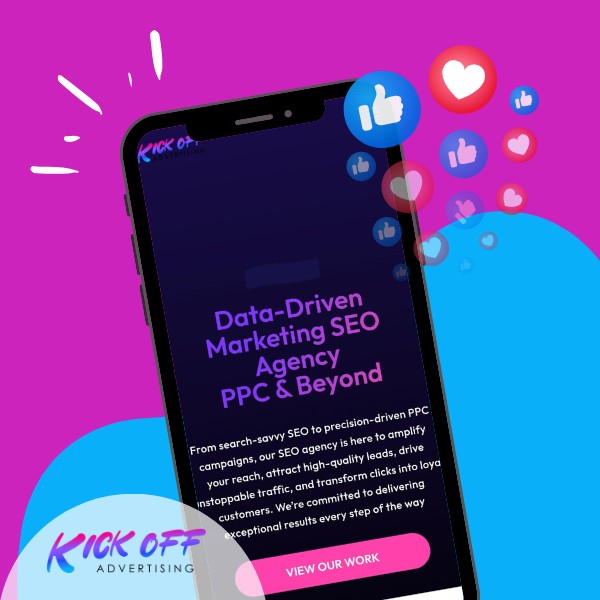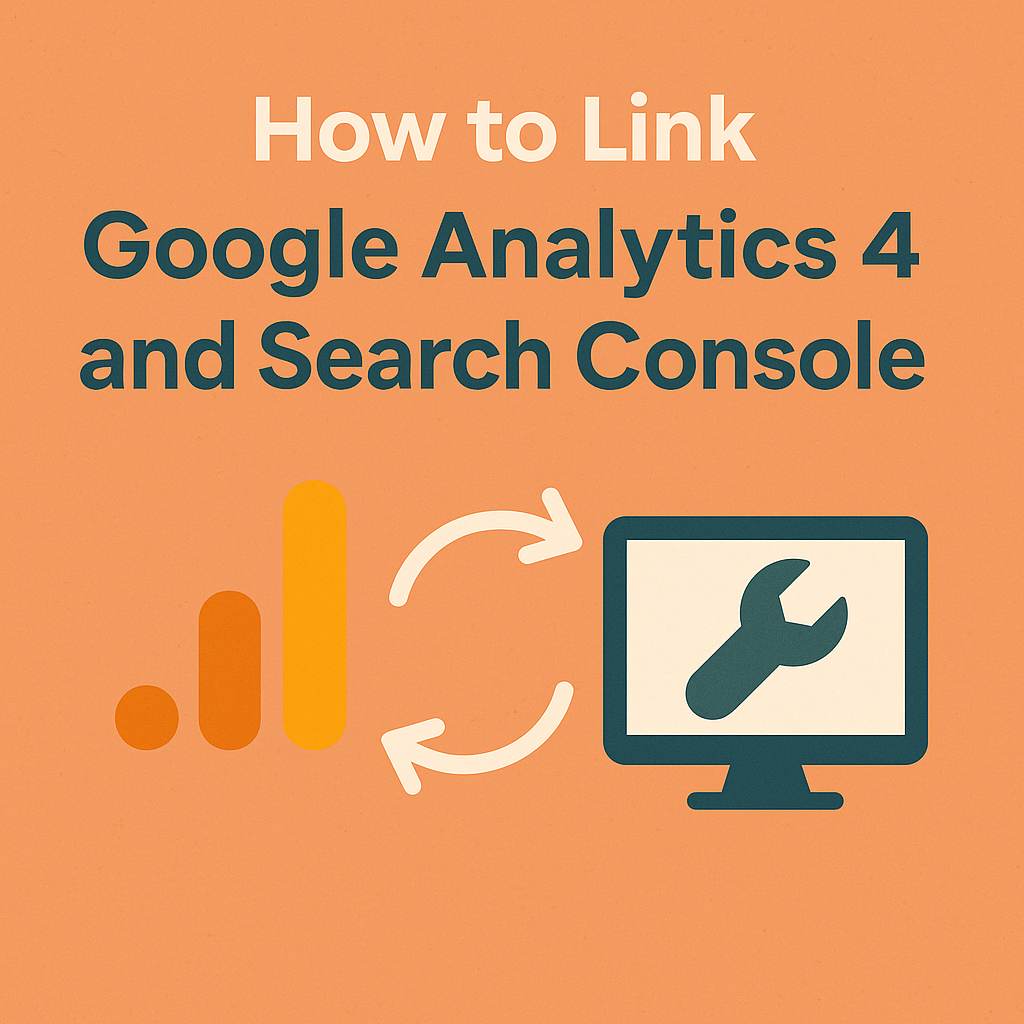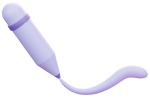¿Necesitas lanzar una oferta, un producto nuevo o capturar leads rápido? Una landing page es tu herramienta clave, y con Elementor, el popular constructor de WordPress, puedes tener una lista en minutos. Olvídate de códigos complejos o de pasar horas diseñando. En este artículo, te mostraremos cómo crear una landing page simple y efectiva con Elementor en solo 10 minutos. ¡Prepárate para maximizar tus conversiones sin complicaciones!
La velocidad es crucial en el mundo digital. Una landing page bien diseñada no solo mejora la experiencia de usuario; también es fundamental para el éxito de tus campañas de marketing. Pero, ¿quién tiene tiempo para aprender códigos complicados o software de diseño? Afortunadamente, herramientas como Elementor democratizan la creación web, permitiendo a cualquiera, sin importar su habilidad técnica, construir páginas visualmente atractivas y muy funcionales.
Por qué Elementor es tu mejor amigo para Landing Pages
Elementor se ha consolidado como uno de los constructores de páginas más potentes y fáciles de usar para WordPress. Su interfaz de arrastrar y soltar elimina barreras técnicas, permitiéndote ver los cambios en tiempo real. Esto es especialmente útil cuando el tiempo apremia y necesitas una solución rápida y eficiente. Además, ofrece una vasta biblioteca de plantillas y widgets que aceleran aún más el proceso de diseño.
Una de sus mayores ventajas es su capacidad para crear automáticamente páginas optimizadas para móviles. En un mundo donde la mayoría de usuarios acceden a internet desde sus smartphones, tener una landing page responsive no es solo una ventaja, es una necesidad. Con Elementor, no tendrás que preocuparte por esto, ya que asegura que tu página se vea perfecta en cualquier pantalla.
Las claves de una landing page exitosa (Incluso en 10 minutos)
Antes de sumergirnos en el tutorial, es esencial entender los elementos centrales que hacen que una landing page sea efectiva. Incluso en un proceso rápido, estos componentes no deben faltar:
- Título claro y atractivo: Debe captar la atención de inmediato y comunicar el beneficio principal de tu oferta.
- Propuesta de valor concisa: Explica qué ofreces y por qué es relevante para tu visitante.
- Imágenes o videos relevantes: Elementos visuales de alta calidad que refuercen tu mensaje.
- Formulario de captura (si aplica): Mantenlo simple, con solo los campos esenciales.
- Llamada a la acción (CTA) clara: Un botón prominente que invite al usuario a realizar la acción deseada.
- Prueba social (Opcional pero poderosa): Testimonios, logos de clientes, etc., para generar confianza.
¡Empecemos! Construyendo tu landing page con Elementor en 10 minutos
Para seguir este tutorial, necesitarás WordPress instalado en tu hosting y Elementor (la versión gratuita es suficiente para una landing page sencilla) también instalado y activado. Si aún no tienes hosting, recomendamos Hostinger, que ofrece planes optimizados para WordPress.
Paso 1: Crea una Nueva Página de WordPress (1 minuto)
- Desde tu escritorio de WordPress, ve a Páginas > Añadir nueva..
- Dale un título descriptivo a tu página (ej., "Oferta Especial Producto X").
- En la barra lateral derecha, bajo "Plantilla", selecciona “Elementor Canvas.” Esto te dará una página en blanco perfecta para una landing page, libre del encabezado o pie de página de tu tema.
- Haz clic en "Editar con Elementor".
Paso 2: Elige una Plantilla o Comienza de Cero (3 minutos)
Una de las formas más rápidas de crear una landing page efectiva es usando una plantilla. Elementor ofrece varias opciones gratuitas:
- Dentro del editor de Elementor, haz clic en el icono de carpeta gris para abrir la biblioteca de plantillas.
- Ve a la pestaña "Páginas" y busca una plantilla que se ajuste a tu propósito. Puedes filtrar por "Gratis" si usas la versión gratuita.
- Haz clic en "Insertar" en la plantilla que te guste.
- Si prefieres empezar de cero, puedes arrastrar un widget de "Sección" al lienzo y comenzar a añadir elementos.
Paso 3: Personaliza el contenido (5 minutos)
Este es el paso más crucial y donde pasarás la mayor parte de tu tiempo. La clave aquí es ser conciso y directo:
- Modifica el título: Haz clic en el widget de Encabezado y edita el texto. Usa una fuente grande y llamativa.
- Añade tu propuesta de valor: Arrastra un widget de "Editor de Texto" y escribe un párrafo corto explicando los beneficios.
- Inserta una imagen o video: Arrastra el widget de "Imagen" o "Video" y sube tu propio contenido visual o enlaza un video de YouTube/Vimeo. Asegúrate de que las imágenes sean de alta calidad pero optimizadas para web para una carga rápida. Puedes usar herramientas como TinyPNG para comprimir tus imágenes.
- Crea el formulario (si aplica): Si necesitas capturar información, arrastra un widget de "Formulario" (disponible en Elementor Pro, pero puedes usar un plugin de formulario gratuito como Contact Form 7 y luego el widget "Código Corto" de Elementor para incrustarlo). Mantén los campos al mínimo.
- Configura tu llamada a la acción (CTA): Arrastra un widget de "Botón". Edita el texto del botón (ej., "Descargar Gratis", "Comprar Ahora", "Suscribirme"). Enlaza el botón a tu página de agradecimiento, página de producto o lo que quieras que haga el usuario. Personaliza los colores y el tamaño para que destaque.
- Añade prueba social (Opcional): Si tienes testimonios o logos de clientes, puedes usar los widgets "Testimonios" o "Galería de Imágenes" para mostrarlos.
Paso 4: Revisa y publica (1 minuto)
- Haz clic en el icono "Modo Responsivo" (el icono del monitor) para ver cómo se ve tu landing page en diferentes dispositivos (escritorio, tablet, móvil). Haz ajustes si es necesario.
- Verifica que todos los enlaces funcionen y que el texto no tenga errores.
- Una vez satisfecho, haz clic en el botón verde "Publicar" en la esquina inferior izquierda.
Optimización SEO para tu landing page
Aunque la velocidad es el objetivo, no debemos olvidar el SEO. Aquí tienes algunos consejos adicionales para que tu landing page obtenga mejor visibilidad:
- Palabras clave: Hemos usado "landing page efectiva", "página de captura de leads" y "marketing digital". Asegúrate de que tu contenido use tus palabras clave elegidas de forma natural.
- Velocidad de carga: Elementor es bastante eficiente, pero asegúrate de que tus imágenes estén optimizadas y considera un buen servicio de hosting.
- Estructura de encabezados: Usa H1 para el título principal y H2, H3 para los subtítulos.
- URL amigable: Como la URL que estableceremos:
https://kickoffadvertising.com/crear-landing-page-sencilla-elementor-10-minutos..
Para una optimización SEO más profunda, especialmente si usas Rank Math, asegúrate de rellenar todos los campos sugeridos por el plugin, incluyendo el título SEO, la meta descripción y las palabras clave de enfoque.
Crear una landing page sencilla y funcional con Elementor es un proceso rápido y accesible que no requiere conocimientos avanzados de codificación. En solo 10 minutos, puedes tener una página de captura de leads lista para generar prospectos o impulsar tus ventas. La clave es la planificación, un diseño simple y un mensaje claro y directo. ¡Ahora es tu turno de poner en práctica estos consejos y ver los resultados!
Para más recursos sobre marketing digital y diseño web, visita nuestra sección de Blog ahora.